What is Yum server ?
YUM (Yellowdog Updater Modified) is an open source , package management tool for RPM (RedHat Package Manager) based Linux systems. It allows users and system administrator to easily install, update, remove or search software packages on a systems. It was developed and released under GPL (General Public License) as an open source,
My Server OS - RHEL-6
My Server IP - 192.168.0.100
My Server Host name - linux6
Run this command to see if any dvd present in my linux cdrom or not .
blkid /dev/sr0
If dvd present then mount dvd in a folder
mkdir /mnt/test
mount /dev/sr0 /mnt/test
Now install ftp service and start vsftpd service.
Go to folder where cdrom mount then Packages folder for installing vsftpd rpm .
cd /mnt/test/
cd Packages
Now install ftp service type vsftpd then use Tab button to get full name .
rpm -ivh vsftpd-2.2.2-6.el6.i686.rpm
Start ftp service and chkconfig on for permanent on even system restart .
service vsftpd start
chkconfig vsftpd on
Now copy entire DVD to pub folder for ftp sharing .
Go to folder where dvd mount and copy all data by putting * then destination folder .
cd /mnt/test
Cp -rvf * /var/fp/pub
When copy done create repo file inside below location .
cd /etc/yum.repos.d/
Create a repo file .
vi yum.repo
[any-name]
baseurl=file:///path of our rpm databse folder
gpgcheck=0
:wq
After save repo file run command .
yum clean all
yum list all
It will show rpm-list and store location it’s mean our yum successfully installed then install any rpm for testing it if rpm install successfully then go to client machine and configure it .
Now i am at client Machine my my machine information is below .
My Linux Os - RHEL-6
My Machine IP - 192.168.0.171
My host-name - yumclient
Check connectivity between server and client and allow ftp service in firewall or disable firewall for testing purpose .
Now create a repo file at below location and fill server information .
cd /etc/yum.repos.d/
vi yumclient.repo
[any-name]
baseurl=ftp://ftp server ip/pub
gpgcheck=0
:wq
Save file and run command
Yum clean all
Yum list all

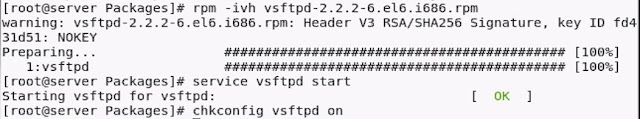


No comments:
Post a Comment